Note: Any payments made after 1:00 P.M. CST, will be considered the next business day. Weekends and Holidays do not count as a business day.
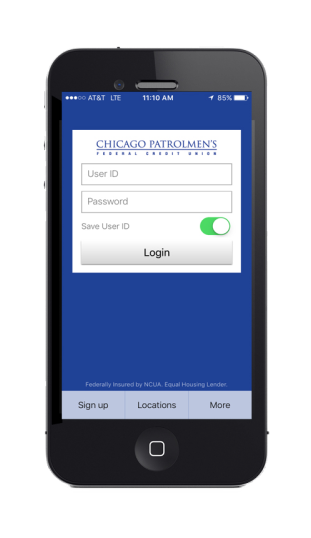

Please note that if you select to cancel an item that’s recurring it will ask if you want to cancel the next transfer or the series. Please make sure to select the correct option and click “Yes”.
Monday through Friday – 8:00 A.M. to 5:00 P.M. CST
Saturday & Sunday – Closed


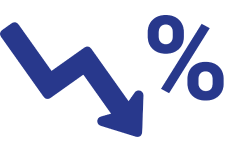



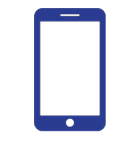
The Credit Union has partnered with one of the nation’s most trusted names in Identity Theft Protection, NXG, to provide you with comprehensive Credit Monitoring, Identity Theft Research, Remediation, and Recovery Service. To take advantage of these services, members must proactively sign up with a subscriber ID.
Contact Gwendolyn Hawkins at 312-499-8813 or ghawkins@cpdfcu.com for your subscriber ID.